TenZ, whose real name is Tyson Ngo, is a renowned Valorant professional and streamer hailing from Canada. Representing Sentinels, he has become one of the biggest names in the Valorant scene since the game’s release. Fans worldwide are always curious about his gaming settings, hoping to emulate his performance.
Like many other pros, TenZ began his esports career with CS: GO. While he struggled to break through against top teams in that scene, he found massive success after transitioning to Valorant during its closed beta phase in 2020.
His journey reached a new height during the VCT 2021: Stage 2 Masters in Reykjavík, where his MVP performance led Sentinels to victory. Shortly afterward, he officially joined the team, solidifying his status as one of the best players globally.
If you’re an avid TenZ fan or simply looking to elevate your Valorant gameplay, here’s a breakdown of his settings and gear.
TenZ’s Gaming Gear
- Mouse: Logitech G Pro X Superlight 2 Black
- Keyboard: Wooting 60HE TenKeyLess
- Graphics Card: MSI GeForce RTX 4090
- Monitor: Zowie XL2586X 540Hz
Pro Mouse Settings
- DPI: 1600
- Sensitivity: 0.22
- TPI: 352
- Polling Rate (Hz): 4000
- Scoped Sensitivity: 1
Adjusting mouse sensitivity is essential for precision. While these settings won’t make you a pro overnight, they provide a solid foundation to refine your gameplay.
Keybinds
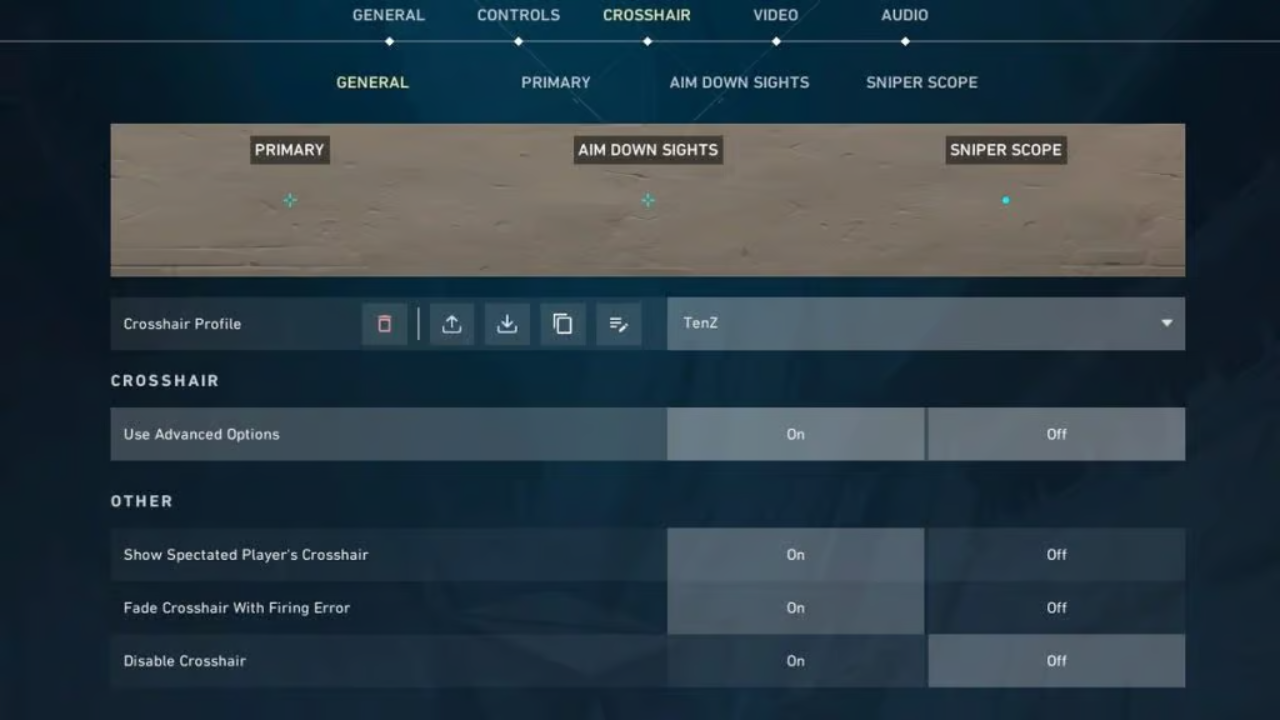
TenZ customizes his key binds for better movement and control:
- Jump: Mouse Wheel Down
- Walk: L-Shift
- Crouch: L-Ctrl
- Abilities: Mapped to mouse buttons for quicker reaction times.
Crosshair Settings
A good crosshair can make all the difference in landing shots. TenZ opts for a cyan crosshair for its visibility:
- Color: Cyan
- Inner Line Opacity: 1
- Length: 3
- Thickness: 2
- Crosshair Code:
0;s;1;P;c;5;h;0;m;1;0l;3;0o;0;0a;1;0f;0;1b;0;S;c;5;o;1
Map Settings
Understanding map awareness is vital:
- Rotate: On
- Player-Centered: On
- Minimap Size: 1.2
- Vision Cones: On
Graphics Settings
Even with a powerful setup, TenZ prioritizes performance by using the lowest graphics settings:
- Resolution: 1920×1080
- Texture Quality: Low
- Anti-Aliasing: None
- VSync: Off
While copying TenZ’s settings won’t make you a professional instantly, it’s an excellent starting point to build on. Keep experimenting until you find what works best for you. If you’re ready to dominate like TenZ, this guide can set you on the right path.

